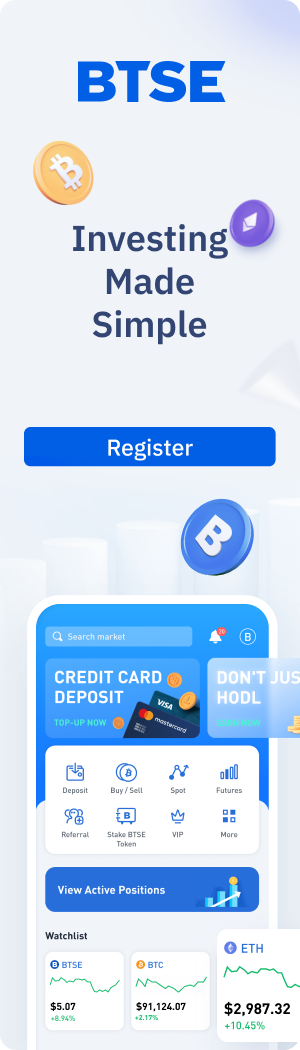You’ve probably heard that crypto traders trade futures to maximize their gains.
While the risk of getting liquidated does exist, traders can build large positions with just a few hundred dollars. Traders can amplify their profits by as much as 100x, making thousands of dollars in just a few short hours or days.
Here, we break down four simple steps for traders to set up their first futures positions.
1. Ensure You Have Enough USDT in Your Futures Wallet
Traders can transfer USDT from their Spot Wallet to their Futures Wallet. When you set up a futures position, the margin (investment) will be drawn from the futures wallet. We recommend allocating at least 500 USDT, but the more you allocate, the less your chance of getting liquidated is.
2. Decide the Price and Size of Your Position
The margin is how much you invest, and the size is the value of the position (margin amplified by leverage). If you transfer 500 USDT to your futures wallet, we recommend only putting a small amount of margin into play. In the video above, we put roughly 100 USDT into a BTC-PERP futures position, which is amplified by leverage to have a position value of 10,000 USDT.
If Bitcoin goes up by 5%, then we make 500 USDT in profit. If Bitcoin goes down by 5%, we lose 500 USDT.
If our mark price hits the liquidation price, however, then we get liquidated. In this scenario, the position gets unwinded and we’d lose our entire investment.
3. Set Take Profit / Stop Loss Conditions to Protect Against Risk
To protect against liquidation risk and excessive losses, we can build in take-profit and stop-loss conditions. Meaning the position is programmed to automatically unwind if we make a certain profit, or if we are close to getting liquidated.
In the video above, we set the take-profit mark at 25% PnL, and stop-loss mark at -10% PnL.
This means we will automatically exit our position after making a 25% profit, or if the position decreases by 10%.
4. Monitor Your Position
On the Futures Dashboard, we can check the value of our position, and how close our mark price is to the liquidation price.
If the mark price hits the liquidation price, then we get liquidated and lose our investment. Additionally, if the maintenance margin goes to zero we get liquidated.
Adding more margin to the position would reduce the risk of liquidation.
If the market is up, however, the unrealized PnL should be positive (green), and you can decide to exit the position by simply clicking the Market button.
To learn how to run multiple futures positions with isolated margins, click here.
Our aim is to create a platform that offers users the most enjoyable trading experience. If you have any feedback, please reach out to us at support@btse.com or on X @BTSE_Official.
Note: BTSE blog content is intended solely to provide varying insights and perspectives. Unless otherwise noted, they do not represent the views of BTSE and should in no way be treated as investment advice. Markets are volatile, and trading brings rewards and risks. Trade with caution.