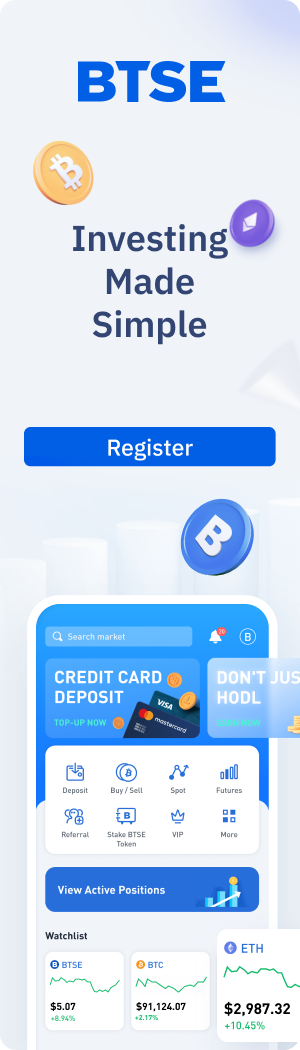BTSE is excited to introduce AutoTrader, the next-generation platform for automated trading, simplified for retail investors.
AutoTrader enables users of all levels to quickly invest in thousands of tried-and-tested, automated trading strategies across Bitcoin, Ethereum, and 100+ other cryptocurrencies.
Here’s how to get started.
Step 1: On the app homepage, click “AutoTrader”. Please note that users must upgrade their futures wallet to a unified wallet before isolated margin mode can be activated. To learn how to upgrade to a unified wallet, follow the steps on screen or click here.

Step 2: Welcome to AutoTrader!
Each market can run up to 5 different strategies, with an unlimited number of strategies across all market types. Only USDT can be used as collateral. You can check your current USDT balance by first clicking the arrow above “Active Strategies“, then click the wallet icon to the right beside your username. Topping up can be done with a credit card or by transferring funds through a blockchain.


Here you can find various strategies;, recommendations are provided based on your trading style. You can narrow down the trading strategies shown by token or historical ROI. Scroll down to find your token of choice, or use the search bar.





Alternatively, you can press the three dots under “By Historical ROI”, with additional filters to customize your preferences. When done, press “Confirm”.

Step 4: Here is a trading strategy card. If it is one you are interested in but you’re still undecided, you can press the heart button to save it to your watchlist and see what would have happened if you copy.
Otherwise, you can proceed to copy the trading strategy. To do so, enter the amount you wish to trade, either by sliding the dollar amount left and right, or by inputting a specific number. Below that you’ll be able see how much USDT is in your wallet. Once ready, press “Copy”. USDT from your wallet will be invested in this particular strategy.
Save to Watchlist


Copy a Strategy

Step 5: Congratulations! You have successfully set up your first AutoTrader trading bot. Click “Check My Strategies” to see your active bots, watchlist, and trade history.

Other AutoTrader Resources
- 3 Reasons Why Your AutoTrader Bot Isn’t Working
- 4 Simple Steps to Launch Your First AutoTrader Bot (Desktop)
- 7 Most Frequently Asked Questions About AutoTrader
Our aim is to create a platform that offers users the most enjoyable trading experience. If you have any feedback, please reach out to us at support@btse.com or on X @BTSE_Official.
Disclaimer: BTSE blog content is intended solely to provide varying insights and perspectives. It does not constitute financial, legal, or investment advice and should not be relied upon as such. The views expressed are not necessarily those of BTSE. Unless otherwise noted, they do not represent the views of BTSE and should in no way be treated as investment advice. Trading involves substantial risk due to market volatility, and past performance is not indicative of future results. Always trade with caution and consider seeking advice from a qualified professional before making any financial decisions.