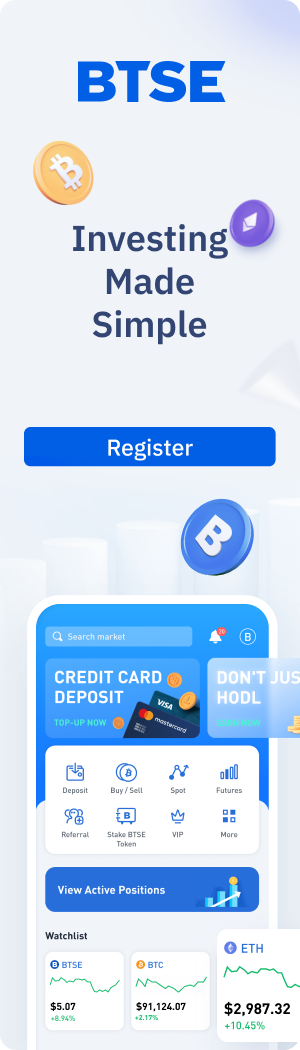BTSE traders can use their credit cards to deposit funds on the platform. We make it quick and convenient for those who want to take advantage of a dip in the market and want to act quickly.
Traders Must Pass KYC First
To enjoy this feature and ensure added security, users have to complete and pass the ID and selfie verification process on BTSE, which should take a few minutes. If the process is taking a while, it is because we have detected an irregularity with your documents and you should contact us at support@btse.com.
Here is a step-by-step guide on how to verify your BTSE account to unlock the convenience of credit card top-ups.
How to Use Your Credit Card – A Step-by-Step Guide
If you’re on your phone most of the time, our mobile app on iOS and Google Play will be your best solution. With a clean layout and intuitive design, this will help you get funds into your wallet and ready for trading in no time. Choose between credit card or bank transfer.
For traders who prefer to trade from their desktop, we have a couple methods available.
You want to buy crypto with fiat fast? Express Buy is the way to go. Payment methods include credit cards, third-party payment providers, or E-Wallets and internet banking apps. Options will vary by region. Note that for credit cards, there will be a cap on frequency of deposits and amount in a 24 hour timeframe.
Next is OTC, or “Over the Counter”, where our team will assign you an agent to assist with large, bulk purchases of crypto. Benefits include Single-Click Inquiries, fixed pricing, and flexible limits. Please refer to the guide here.
Lastly, for those not in a rush, deposits via bank transfer would be most ideal, as there are no limits on the amount of funds to be transferred.
Ready to top-up? Let’s get started!
Mobile App Version
From the homepage, click the 3 lines in the top lefthand corner to access the menu.

Choose “Top up your account”.

Select from the list of 16 global currencies.

Choose “Credit Card”.

Input the amount you wish to purchase.

Fill in your credit card details. Once done, click “Deposit”.

Congratulations! You have made your first deposit into your BTSE account by using a credit card. From this point, you can choose to convert your money into crypto, make trades, and access all of the features that BTSE has to offer.

On Desktop
From the homepage, navigate to the top righthand corner, hover over “Wallets”, and a drop down menu will appear. Select “Deposit”.

Here, you can choose the currency of choice from our list of 16 global currencies.

Once chosen, select the first option “Credit Card”, then click “Next”.

Type in the amount of money you wish to deposit, then press “Deposit”.

Input your credit card details here, and make sure the name matches the details that you originally inputted for the KYC process. Check to make sure all details are correct, then press “Deposit”.

Express Buy on Desktop
From the homepage, navigate to the top lefthand corner, hover over “Buy Crypto”, and a drop down menu will appear. Select “Express Buy”.

In the first field, input the amount of money you wish to add. On the right side, toggle your currency by choosing from 16 different global currencies available. The second column will show you the current market rate of the cryptocurrency you wish to buy. You can toggle the crypto of choice on the right side.

Here, a summary of the amount you wish to buy, converted to the crypto of your choice, will be displayed here. If all details are correct, press “Next”.

Input your credit card details here, and make sure the name matches the details that you originally inputted for the KYC process. Check to make sure all details are correct, then press “Deposit”.

Congratulations, your purchase is now complete!

Key Takeaways
- BTSE enables traders to buy crypto with up to 16 different fiat currencies, most of which can be accessed through a credit card.
- Credit card purchases are near-instant and are handy for traders who want to act quickly when there is a market dip.
- Traders must verify their identification through the KYC process before being able to buy crypto with a credit card or funds from a bank account. The KYC process only takes a few minutes for the first level of verification (ID), but may take longer for the second level (proof of address).
- For larger bulk purchases of crypto, traders can consult our OTC team or transfer funds from a bank. This takes longer but is more suitable for larger sums of money. Traders must verify with a proof of address before being able to transfer money from a bank account.
Our aim is to create a platform that offers users the most enjoyable trading experience. If you have any feedback, please reach out to us at support@btse.com or on X @BTSE_Official.
Note: BTSE blog content is intended solely to provide varying insights and perspectives. Unless otherwise noted, they do not represent the views of BTSE and should in no way be treated as investment advice. Markets are volatile, and trading brings rewards and risks. Trade with caution.