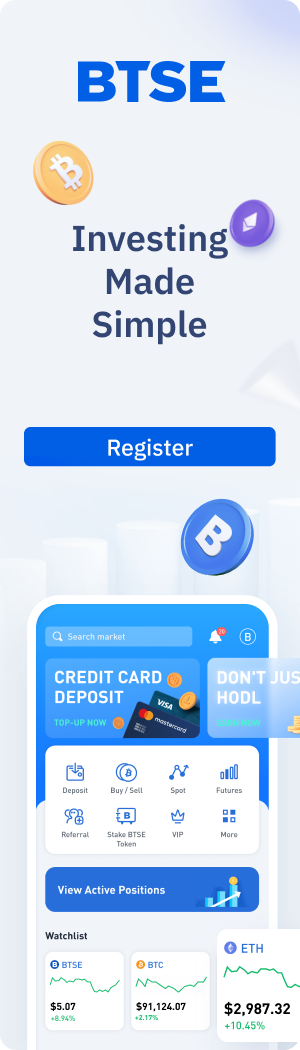On BTSE, you can use your credit card to deposit fiat funds like US dollars, and also buy cryptocurrencies directly through our Express Buy feature.
Note that in order to use these features, you have to verify your account and pass the KYC process first. If you haven’t done so yet, you can check out our KYC tutorial here.
Depositing Fiat Funds with a Credit Card
In this section, we’re going to go over how to deposit fiat funds such as US dollars with a credit card.
Once you’re on the homepage, go to the upper right hand corner, then Wallets, and click Deposit.


In this case, we’re going to try depositing US dollars, so we click on US dollars. Here, we have multiple options: credit card, SWIFT bank transfers, and express buy.


We then click credit card, and go to the next page.

On the next page, we enter 1,000 USD, and click deposit.

We’ve already saved our credit card details previously, so now all we have to do is enter our security code.

We then are taken to a separate page, where we are prompted to complete the transaction.

After the transaction is completed, we have the option of going back to our wallet and checking the balance.


And we’re done. We’ve successfully deposited 1000 US dollars on our BTSE account, and can now convert these funds into cryptocurrencies for trading or staking.

Depositing Fiat Funds with a Credit Card (Video Tutorial)
Using a Credit Card to Buy Cryptocurrencies Through Express Buy
Now let’s go over how to use your credit card to directly buy cryptocurrencies on BTSE. On our platform, this feature is called Express Buy, because it enables you to quickly purchase cryptocurrencies.
On the BTSE homepage, go to the upper left hand corner, and go to Buy Crypto, then Express Buy.


We are then taken directly to the Express Buy interface. Here, we input 1,000 USD, and USDT as the receiving currency.



It automatically calculates how much USDT we will receive in our wallet after calculating the exchange rate and deducting fees.
The credit card option is already selected, so all we have to do is click Get Quote.

The next page will summarize the transaction, and we click next, which will take us to the credit card information page.


Since we’ve already saved our credit card information, all we have to do is enter the security code and click “Deposit”.

This will take us to the next page, where we have to authenticate our transaction.

After doing so, we are taken to the confirmation page.

From here, we can navigate to our wallet interface, where we can see the updated balance.



Using a Credit Card to Buy Cryptocurrencies Through Express Buy (Video Tutorial)
For more tutorials, click here!
Our aim is to create a platform that offers users the most enjoyable trading experience. If you have any feedback, please reach out to us at support@btse.com or on X @BTSE_Official.
Disclaimer: BTSE blog content is intended solely to provide varying insights and perspectives. It does not constitute financial, legal, or investment advice and should not be relied upon as such. The views expressed are not necessarily those of BTSE. Unless otherwise noted, they do not represent the views of BTSE and should in no way be treated as investment advice. Trading involves substantial risk due to market volatility, and past performance is not indicative of future results. Always trade with caution and consider seeking advice from a qualified professional before making any financial decisions.