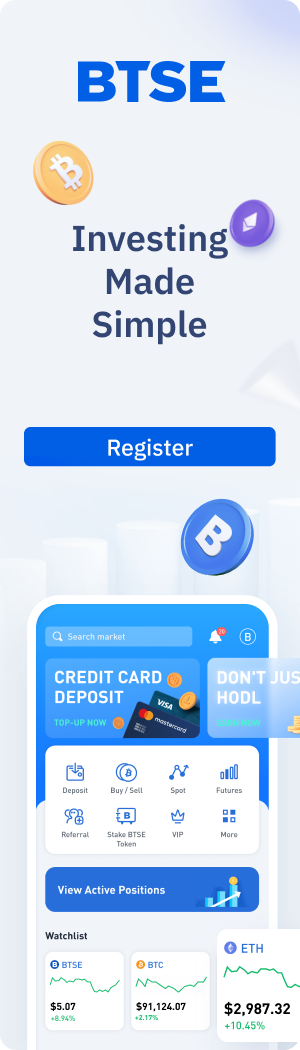In July of 2023, we launched trading bots for the desktop version of BTSE’s trading platform, and in December we launched bots for the mobile app, offering both futures grid trading bots and spot DCA bots.
We frequently get customer service messages from users saying that their trading bot isn’t working. While we strive to make the process as easy as possible for new users, we understand that there are some challenges to understanding how bots work.
We’ve laid out three of the most common issues that users face when trying to copy or set up trading bots for the first time.
1. You don’t have enough money in the right wallet
Note that to run a futures bot, you need to have money in your futures wallet. If you want to run a spot DCA bot, you need to have funds in your spot wallet.
If your wallet doesn’t have enough funds, you won’t even be able to set up a bot.
Now, to transfer money back and forth from spot to futures, you just need to click on Wallet on the app, and then click on the Transfer button. Your interface should look something like this:

To transfer money to your futures wallet, click cross – this is a cross-margined wallet. In the future, we will add isolated wallets, but for now, you can just use this.
2. You’re not waiting long enough
Your bot needs some time to execute orders. If it’s a spot DCA bot, you might have spaced out your orders by a day or week (or even a month), so it’ll take time before that first order is executed.
If it’s a futures grid trading bot, you have to wait for the underlying cryptocurrency to fluctuate and hit certain price intervals before orders are executed, depending on how wide your range is and how many orders you’ve programmed.
If you’ve waited a week and no orders have been executed, you might need to consider narrowing your range and/or increasing the number of grids in your bot.
3. You have existing futures orders or positions that you need to close.
There’s a chance that you have an old futures order or minor position that you haven’t closed yet.
If you’re looking to launch a trading bot for a specific contract, you’ll need to close existing orders and positions for it, or else it may interfere with the trading bot’s parameters and future orders.
To close your unexecuted futures order, simply go to Orders and hit cancel.
To close existing positions, you’ll have to place an order in the opposite direction for the same size of the margin.
After you’ve done so, you should be able to copy or set up your own trading bot for that particular contract.
If you continue to have issues with your trading bot, drop us a note at support@btse.com.
Our aim is to create a platform that offers users the most enjoyable trading experience. If you have any feedback, please reach out to us at feedback@btse.com or on Twitter @BTSE_Official.
Note: BTSE Blog contents are intended solely to provide varying insights and perspectives. Unless otherwise noted, they do not represent the views of BTSE and should in no way be treated as investment advice. Markets are volatile, and trading brings rewards and risks. Trade with caution.